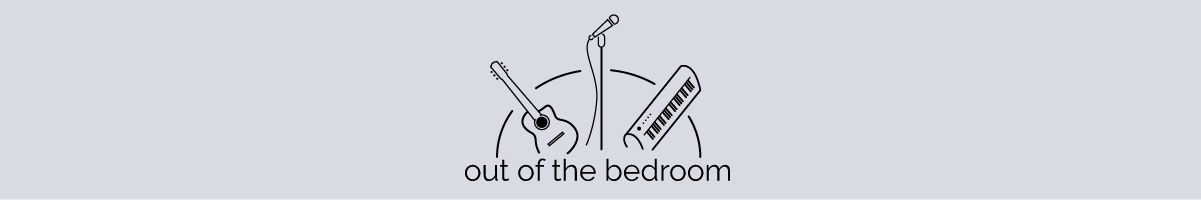“Why is it I always sound better in my bedroom than I do onstage?”
There can be several reasons for this, nerves, acoustics, background noise … but one of the main explanations lies in the dark and oft forgotten art of microphone technique. All too often great singers become good singers and good singers become OK singers … all because of what they’re doing or not doing with the mic.
Reading this article will not give you great mic technique, but it will hopefully set you on the right path, and with a few sneaky tips in your pocket.
The true secret to good mic technique is practise. If you want to hone your skills in this and just about every other aspect of live performance, the best advice is to get yourself down to every open mic night or other stage opportunity you can find. You’ll be surprised how much you’ve learned after even just a few visits.
And when it comes to practising your mic technique, if you have your own mic and the means to amplify it, you’re off to a clear advantage, do you have an old karaoke machine at the back of a cupboard somewhere?
THE TECHNICAL BIT
So, to get off to a start, let’s look at the technical aspects of microphone technique:
1) Putting the mic too close to the speaker, or even pointing the mic at or near the speaker can cause feedback. Feedback is caused by the mic picking up sound from the speaker, sending it to the amp, which it amplifies and chucks out through the speaker as louder sound. The mic picks up the louder sound, sends it to the amp which amplifies it again, the speaker chucks out even louder again sound, which then gets picked up by the mic, and … well, you get the idea.
2) Having the volume too high can result in feedback (for the same reasons as above) and distortion. In extreme cases you can damage equipment.
3) Incorrect wiring and connections can cause electric shocks, equipment breakdowns, nasty humming sounds and can even pick up radio signals including the police or local taxi firm!
However, for most gigs you’ll play, these factors are largely outwith your control. If the person responsible for sound at your gig is worth their salt, you shouldn’t have to worry.
ONSTAGE MIC TECHNIQUE
So what can you do onstage to make yourself sound better? Here are Out of the Bedroom’s quick and dirty tips:
The most common problems come from either having the mic too close or too far from your mouth. This can cause you to sound respectively muffled or distant, so practise and find a distance that sounds good with your voice.
Remember that if you tend to alter the volume of your own voice with quiet bits and shouty bits, you’ll need to alter the distance between your mouth and the mic. Move in when you’re going quiet, and back away when you’re getting louder / shouting.
The same thing goes if you sing parts of your songs in lower or higher pitch than the rest, move closer or further away respectively.
“How far should I move?”, I hear you ask. Well basically … go practise! It really varies from person to person.
As a rough guide, two to three inches is about the right distance for most people singing at normal levels, but do experiment. Even if you’re in front of an audience, try moving closer to and further from the mic and get used to the difference it makes. If you do it gradually they probably won’t notice much, but you’ll know yourself what sounds best and you can remember it.
This of course depends upon you being able to hear yourself properly. If there’s a monitor (which is usually a smallish speaker on the floor pointing up towards you) where you’re playing, try and get the volume of that right before you start your song properly. You want to be able to hear both your voice and the instruments that are backing it, but make sure you can hear your voice clearly above all.
Don’t be afraid to (politely) ask the sound person to turn either the mic or any instruments up or down in the monitor for you. You aren’t being bossy or telling them how to do their job … it’s almost impossible for them to tell without your help, and if they’re even half decent at what they do they’d much rather you asked than didn’t. Remember the monitor is there purely for your benefit, so it might as well be doing its job properly.
On the other hand, don’t try and alter any controls on the monitor yourself (unless you are told to). This is a very effective way of annoying a sound person … and if you’re in any way worried about sounding good this is probably the last thing you want to do!
Pops and hisses can be another common set of problems for inexperienced mic users. Due to the movement of air in the mouth, sounds like Ps and Bs can cause a loud thud or popping sound in the mic, whereas sibilant sounds like F, S and Z can create a hissing sound (as can whistling or breathing heavily into the mic if you do this).
As a beginner, you can often be tempted to try and sing everything directly into the mic. However, most modern mics are very sensitive to sounds from around about. This is useful to you as a singer, particularly for those difficult consonants. Simply aim your mouth away from the mic head slightly, the rush of air from your mouth will bypass the mic, but the sound of it will be captured and amplified. Bingo, no pops or hisses.
It can be a lot to remember and a lot to think about at first, but with a bit of practice good mic technique will come as second nature. Good luck!